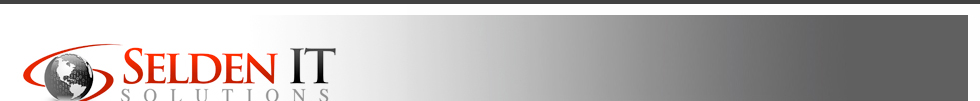Information Technology Email Archiving FAQ
Why should I archive my email communications
Legal discovery and investigations: In the case of a legal proceeding email archiving assures that evidentiary-quality records are systematically stored in a central tamperproof repository. Failing to comply with eDiscovery orders can result in harsh court sanctions including punishment for non-compliance imposed by a judge.
Business continuity and disaster recovery: Research indicates that the number one threat to business continuity is hardware failure. Organizations can mitigate this threat by switching from unreliable, high maintenance, internal solution to the fully-managed email archiving service, which securely stores messages in two redundant data centers
Storage Management: As the volume of archived email continues to increase on local exchange databases, a remote managed email archiving solution lets organizations offload email messages from their corporate servers to remote email archiving. Once this is done, historical messages can be safely removed from the customer server, reducing the storage burden and increasing performance.
What are the benefits of a remote email archiving solution?
-No hardware/software to install, integrate or maintain
-Consolidate email .pst files, helping to secure company knowledge
-Shrink Microsoft Exchange databases to manageable sizes
-Affordably store emails ( unlimited email archiving storage capacity offers no overage charges)
-Centralized administration (easily configure and mage email storage through the control console )
-Email archiving repositories are always up to date
-Enhance business continuity
What are the best features of your remote email archiving solution?
-Rapid email archive retrieval (quick search equals reduced costs including eDiscovery legal fees)
-Automated email archiving (works around the clock to import all email messages)
-Monitor employee email for policy violations (search within attachments that MS Outlook cannot)
-Dedicated customer service and support
How does your solution address regulatory compliance requirements?
Our email archiving solution will help reduce the burden of every day storage, but in addition your organization will meet regulatory compliance requirements through:
-Tamperproof read-only storage – Messages and message metadata is protected in its original state
-Dual data centers – Eliminates threat of “single point of failure” and ensures that no message is ever lost
-Automatic quality verification – Verify that stored message copies are identical to the original
-Dual commit message capture – Messages aren't deleted from our server until accurate copies are made and verified
-Auditable message serialization – adds a unique numeric identifier to each message to comply with SEC requirements prohibiting tampering or deletion of messages
-Search data, attachments and metadata – Message can be located quickly and easily
through either advanced or simple search technologies
-Transport and storage encryption – Messages are transported to Email Archiving securely via TLS or SSL and are stored using 256-bit encryption.
What benefits does remote email archiving offer verses in-house archiving?
-No single point of failure – Email Archiving offers off-site redundancy, while few in-house
solutions are ever duplicated off-site in real time. In addition, appliances are just another device that must be maintained and backed up.
-No vendor conflicts – Email Archiving is a complete managed solution that eliminates having to deal with conflicts between application and platform vendors whenever technical issues arise.
-No corrupt indexes, poor reliability – Email Archiving is always up and running and is not subject to the types of hardware failures common in black box appliances. Hardware failures are cited as the number one threat to business continuity.
-No declining performance or scalability – With Email Archiving, messages are always available within a matter of seconds. In-house solutions are often plagued by declining search performance as the amount of stored data grows.
-No complex implementation and maintenance – Email Archiving offers easy implementation and can be up and running in a matter of hours once provisioning is completed. In addition, the service removes the burden of on-going management off of IT, helping business to protect their valuable resources
How is Email Archiving more effective than tape backup solutions?
The fully-managed Email Archiving Service offers several advantages over storing email messages on tape or disk, including:
-Cost effective eDiscovery – With both simple and advanced search technology, Email Archiving enables customers to retrieve messages in a matter of seconds. With tapes, restoring and viewing a single email, or a set of email, across many years of data can be time consuming and costly – and often nearly impossible.
-No coverage gaps – Email Archive records and stores emails in near real-time, as opposed to point-in-time backups, which can result in message loss. Relying on tape backups can result in non-compliance if the backups are made after emails are deleted from the system.
-Pristine archiving guards against tampering – Email Archiving verifies that the original message and copies are identical. Tape storage can occur after messages are edited, and without an audit trail documenting the changes.
-Secure message transport and storage – Messages are transported to Email Archiving securely via TLS or SSL and are stored using 256-bit encryption.
-Full email disaster recovery – With the fully-managed Email Archiving Service, messages are stored at dual, secure off-site locations. Less than a third of companies currently back up their on-site tape archives to an offsite device, which increases the risk of data loss.
What email platforms are supported by email archiving?
The updated service supports Microsoft Exchange 2000, 2003 and 2007. In addition, the service supports secure POP3 and IMAP, and Transport Level Security (TLS) over both POP3 and IMAP.
How secure is email archiving?
In nearly every case, Email Archiving will be more secure than an in-house solution. Substantial resources have been dedicated to analyze and secure all of our services from unauthorized access, tampering, and theft (physical and virtual). To underscore this point, we undergo regular third-party security audits which take into account everything from unlocked desk drawers to online hacking. Therefore, the measures we employ to ensure a secure environment typically exceeds what the average customer can bring to bear on their own. A few additional points include:
-End users are restricted to viewing only messages for which they are a sender or recipient
-Clients can require that all data is transported securely
-Email Archiving uses “pull” technology, eliminating various reliability and security issues inherent with services that require clients to “push” mail into the archive
-As is the case with all Selden IT managed services, our production systems are physically located in top-tier data centers, each with rigid security standards
-An additional detailed security document has been prepared explaining our security practices and procedures as they pertain specifically to Email Archiving
What is the email archive retention period?
There are multiple email archiving packages, each offering a different email message retention length:
- Email Archiving – 1 Year Retention
- Email Archiving – 3 Years Retention
- Email Archiving – 5 Years Retention
- Email Archiving – 7 Years Retention
More Info
Home | Managed Services | Solutions | Products | About Us | Contact Us | Blog | Articles | Sitemap
Last Update Sunday, April 18, 2010 Selden IT Solutions - All Rights Reserved
Copyright © 2001-2016